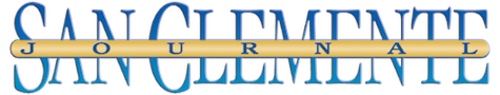On-Page SEO Tactics for Multi-Location Brands
 Photo from Unsplash
Photo from Unsplash
Originally Posted On: https://latitudepark.com/on-page-seo-tactics-multi-location-brands/
Top On-Page SEO Tactics for Multi-Location Brands
Let’s get one thing straight: if you’re running a brand with multiple locations and your on-page SEO strategy consists of one lonely “Locations” page with a list of cities and zero personality—you’re doing it wrong.
Here at Latitude Park, we help franchises, regional chains, and multi-location businesses level up their local visibility without sounding like a broken GPS. Whether you’re managing five shops or fifty, we know how to make your pages work smarter (and harder) in search.
In this guide, we’re pulling back the curtain on on-page SEO for multi-location brands: what it is, why it matters, and how to do it without losing your mind or your rankings.
Why On-Page SEO Is a Big Freakin’ Deal for Multi-Location Brands
Here’s the harsh truth: if Google can’t tell which of your locations is relevant for a user’s search, your beautifully designed site might as well be invisible.
On-page SEO is the engine that powers your local presence. Done right, it helps you:
- Climb higher in local search results (yes, even above Yelp and that shady directory site from 2009).
- Drive more calls, clicks, and foot traffic.
- Build trust in each community without sounding like a robot.
So how do you get there? Let’s dive into the good stuff.
1. Give Every Location Its Own Page (No, Seriously)
This is the hill we will die on: Every. Single. Location. Needs. Its. Own. Page.
Don’t just cram all your addresses into a single wall of text on one page and call it a day. That’s not SEO. That’s sabotage.
Each location deserves its own URL (like /locations/denver-co/) and its own optimized page. Here’s what to include:
- Business name, address, and phone number (a.k.a. NAP)
- An embedded Google Map
- Unique content about that location’s services, staff, or special sauce
- Photos that aren’t stock (we can spot a fake smile from 500px away)
- Local testimonials or reviews
Bonus points if you add nearby landmarks or neighborhood references. “Right off I-95 next to Joe’s Tacos” isn’t just helpful—it’s SEO gold.
2. Write Unique Meta Titles and Descriptions for Each Location
Lazy SEO alert: copying and pasting your title tags and meta descriptions across every page is a one-way ticket to Meh-ville.
Instead, spice them up with local flavor:
- Title: Custom T-Shirts in Austin | Threaded Up ATX
- Meta Description: Stop by Threaded Up in Austin, TX for premium custom shirts, fast turnarounds, and Southern charm. Located on 6th Street.
These bite-sized bits of copy help Google (and humans) know what’s what.
3. Use Headers That Mean Something (and Include Keywords)
Nobody likes a page that reads like an IKEA manual. Use your headers (H1s, H2s, etc.) to break up content and give Google some context.
Good H1: “Landscaping Services in Portland, OR”
Bad H1: “Welcome to Our Website”
Follow up with headers for your core services, local value props, and FAQ content. Sprinkle in some city names and keep it natural—we’re optimizing, not keyword stuffing like it’s 2011.
4. Add Local Schema Markup (a.k.a. Nerdy Gold)
Structured data might sound like a side dish from a sci-fi dinner party, but it’s actually one of the easiest ways to help Google understand your pages.
Use LocalBusiness schema on each location page. It tells search engines:
- Where you are
- What you do
- When you’re open
Tools like RankMath or Yoast make this easy. You get bonus points in the SERPs, like review stars or opening hours, and who doesn’t love a little bling?
5. Keep Your NAP Consistent (Seriously, Tattoo It Somewhere)
Your Name, Address, and Phone Number must be consistent across every location page, your Google Business Profile, and any other online listing.
Inconsistent NAP info is like giving Google mixed signals. And Google doesn’t date indecisive websites.
Stick with one format. Don’t abbreviate your street address in one place and spell it out in another. Pick a lane and stay in it.
6. Link Your Locations Together
Your location pages shouldn’t be loners. Internally link them to each other and to your services, blog posts, and homepage.
Think of your website like a well-oiled machine. Internal links keep the gears turning and the SEO juice flowing. Just don’t overdo it—no one wants to read a paragraph that’s 90% hyperlinks.
7. Make It Local, Make It Human
Google wants to serve up authentic, helpful content. So ditch the boilerplate and get specific:
- Mention local events, parks, or neighborhoods.
- Include customer shout-outs.
- Highlight the team (especially if Dave’s been fixing bikes in Boise since ’99).
Search engines love this stuff. And more importantly, so do people.
8. Optimize Your Images for Local and Speed
Photos are great for user experience. They’re also sneaky little SEO boosters if you do them right:
- Rename files with local relevance:
team-denver-office.jpg - Add alt text that includes the service + location
- Compress them so they load faster than your grandma’s dial-up
Real photos beat stock every time. We want to see your building, not a suspiciously generic handshake.
9. Make Mobile Experience a Priority (Because Everyone Googles on the Go)
Local search = mobile search. Period.
Your pages need to:
- Load fast
- Look clean on a smartphone
- Have clickable phone numbers and maps
- Work on every browser (even that one person still using Internet Explorer)
Use Google’s Mobile-Friendly Test to double-check your stuff.
10. Write Killer CTAs with Local Relevance
“Contact Us” is fine, but you can do better.
Try:
- “Book Your Free Consult at Our Orlando Office”
- “Call Our Brooklyn Studio for a Same-Day Appointment”
Localized CTAs help conversion rates skyrocket and give users clear next steps. Add a little personality. You’re not a bot. Probably.
11. Use Your Blog to Boost Local Authority
Your blog shouldn’t just be a dumping ground for generic content. Use it to:
- Cover community events or seasonal trends
- Create location-specific how-to content
- Link internally to relevant services or local pages
Think: “Top 5 Winter Skincare Tips for Minneapolis” or “How to Prep Your Lawn for Spring in Asheville.”
SEO bonus: Long-tail keywords + internal links = chef’s kiss.
12. Build for Scale Without Sacrificing Quality
If you’re managing dozens (or hundreds) of locations, use a CMS that supports templates with local overrides.
You want a system that lets you:
- Control structure and branding globally
- Customize NAP, metas, and content locally
- Update pages without triggering a meltdown
At Latitude Park, we live for this stuff. Our builds keep your SEO strong at scale without turning your site into a spaghetti bowl of broken links and duplicate content.
Final Thoughts: Own Your Local Search Territory with Latitude Park
Good on-page SEO for multi-location brands is part science, part storytelling, and part common sense. If your pages don’t reflect the people, neighborhoods, and services you actually represent, then what are you even optimizing?
At Latitude Park, we build local SEO strategies that punch above their weight. We don’t do bland, boring, or basic. We do results—the kind that bring leads through your door, not just to your homepage.
So if you’re tired of your 100-location website acting like a single brick-and-mortar, let’s fix that. The world deserves to know where all your awesome lives. One optimized page at a time.
Information contained on this page is provided by an independent third-party content provider. XPRMedia and this Site make no warranties or representations in connection therewith. If you are affiliated with this page and would like it removed please contact [email protected]